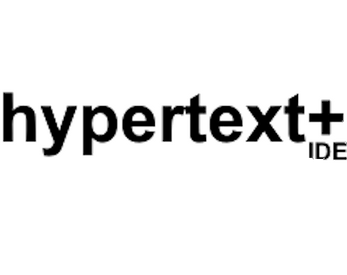hypertext+ IDE
A downloadable tool for Windows
[WINDOWS ONLY]
NOTE: web builds have been moved to here.
convert text to a basic HTML page.
changelog:
[LATEST] hypertext+IDE 5.0 alpha-1 (06.08.23):
- saving as HTML
- exit via file menu
- "new" menu item
- "what's new in this version" menu item
- about menu item
- better window resizing
[LATEST] hypertext+ IDE web edition 0.7 Longhorn (14.07.23):
- polish language
[LATEST] hypertext+ IDE 4.4 (14.07.23):
- updated dark theme (made it darker)
- updated theme engine to have the formatting edit box be affected by the theme
- fixed maroon theme not being saved
- updated about box
hypertext+ IDE web edition 0.6 Whistler (12.07.23):
- updated logo
- made the title box fill the whitespace between input and output boxes completely
- completely rebranded
hypertext+ IDE 4.3 (10.07.23):
- changed the project file format from *.tth to *.ht2 (more about that in the documentation)
- added maroon theme
- updated about box
hypertext+ IDE 4.2 (02.07.23):
- recreated about menu
- added french language (first boot menu also has it)
- added new logo to about box
hypertext+ IDE multiplatform edition (web build) 0.5 nova (02.07.23):
- added more stuff to about menu
- created a logo
- completely rebranded
hypertext+ IDE 4.1 (28.06.2023):
- made change colours button bigger
- removed japanese translation
- added spanish translation
- added a language selection menu on first boot (so that the users who don't speak english won't be confused when they boot it)
- incremented version number in about menu
hypertext+ IDE 4.0 (20.06.2023):
- the code is completely rewritten
- removed output box
- added japanese translation (it might not be 100% correct!)
- resizing works better now
- merged 'language' and 'theme' menus into 'options' menu
- removed 'insert' menu
- removed buggy 'preview' button (that was actually a remnant from a cut feature I tried, and failed, to implement, which thinking about it now was flawed in its execution.)
- removed 'doctype' checkbox (note: in hypertext+ IDE 4.0, the "doctype" checkbox was removed, but it has been kept in the format. it is forced to "true" when saving, and ignored when loading)
- updated the documentation more
- documentation is actually included in the ZIP file
Hypertext IDE 3.12.1 (12.07.2023):
- removed buggy 'preview' button (that was actually a remnant from a cut feature I tried, and failed, to implement, which thinking about it now was flawed in its execution.)
Hypertext IDE 3.12 (18.06.2023):
(IT'S BACK!!yeah for some reason I thought of releasing a new version of this lol, since it's june and holidays are in a few days here in Poland, I'll probably start rewriting this from scratch. expect the next version to be 4.0 and maybe different interface!...no guarantee that it'll come very fast. it won't take me all of 2 months, though.)
- Deleted instructions text (waste of space.)
- Deleted output box (remember that big one on the right that served no purpose and was obsolete? yeah, that one. hardly anyone probably even used it.)
- Deleted compile button (because it did bugger-all.)
- Made the code not affect BR tags when compiling (by replacing all of them with new lines before replacing new lines with BR tags. this allows for using both new lines and BR tags.)
- Elongated the layout to fill the whole screen (so that the right half of the window wasn't empty.)
- Removed the "(recommended)" text from the HTML5 format checkbox (partly cuz nobody gave one, and partly because of the fact that it's on by default, so newbies probably won't touch it, and nerds HTML programmers like me will already know what this means, so they won't untick it.)
Hypertext IDE 3.11 (02.10.2022):
- Fixed a bug where the New command from the File menu didn't reset the Favicon, CSS and JavaScript fields.
- Fixed a bug where Script and Style tags still appeared even if their respective fields were blank.
- The text inserted when you i.e. insert a link is now affected by the language translation (the paragraph text by default is now 'Zażółć gęślą jaźń' in Polish, 'The quick brown fox jumps over the lazy dog' in English).
- The project format has been upgraded to version 2.0: Version 1.0 was just a dump of the contents of the main Input box (rtfInput). Version 2.0 contains the contents of rtfInput (obviously), but also the page title, CSS and JavaScript field contents and Favicon field content. It also contains the HTML5 declaration data, however it doesn't set that, due to a bug that I have yet to discover.
- The File > Load command has been removed, as it wasn't useful (was more infuriating, because it was pre-compiled HTML code and the editor didn't support that)
Hypertext IDE 3.10 (23.09.2022):
- There is now a 'Favicon' option, where you can provide a link to an image which will be the image that shows up on the top bar on the browser.
- Updated about box.
- About box now has an 'OK' button.
Hypertext IDE Web 0.4 Cascadia (18.09.2022):
- Improved alignment.
- The Title box is now an input box, which doesn't allow for new lines any longer.
Hypertext IDE 3.9 (18.09.2022) (Sorry for the long wait!):
- The theme is no longer Dark by default.
- Fast language switching through the menus, using Resources.
- Theme and language changes are now saved and loaded on startup, via Settings.
- Rewrote the middle text to be more up-to-date.
- The About dialog has been completely changed.
- Documentation is now included in the ZIP, not required to be downloaded seperately.
- Changed some strings in the English (United States) locale to be more correct, like the "Mode" menu being changed to "Theme".
- Formatting options are now better; the bold, italic, strikethru and underline buttons are now checkboxes, which makes it easier to format things.
Hypertext Studio 1.8 (23.12.2021):
- Completely rebranded
- Added 'abbr' and image maps to Insert menu
Web Build v.0.3b (03/08/2021):
- Better styling
- About box is complete
Web Build v0.2b (13/07/2021):
- Styling
- About box prototype
v.3.8 {CORE v.1.8} (11/07/2021):
- Added Sound to Insert menu
- Added Sound (without play controls) to Insert menu
v.3.7 {CORE v.1.7} (09/07/2021):
- Added HorizLine to Insert menu
- Added Paragraph to Insert menu
v.3.6 {CORE v.1.6} (05/07/2021):
- Renamed "Convert" to "Compile" (idk, i just like that word better than Convert for some reason).
- Added Image option to Insert... menu.
(05/07/2021):
- Released Text To HTML source code on Github (both original VB release and C# rewrite). This does not include Text To HTML - CORE.
v.3.5 {CORE v.1.5} (03/07/2021):
- Added the rest of the headings to the "Insert..." menu.
v.3.4 {CORE v.1.4} (02/07/2021):
- Added biggest heading to the "Insert..." menu.
v.3.3 {CORE v.1.3} (30/06/2021):
- Added dark mode/light mode toggle (dark mode on by default) (if you prefer light mode, you'll need to switch it on every time you launch the program, due to complications)
- Added JavaScript and CSS support, HOWEVER, as the focus of the program is HTML, and not these two, they will not be made easier.
- Added an "Insert..." menu.
v.3.2 {CORE v.1.2} (29/06/2021):
- Added the ability to save and open project files, allowing you to edit your pages without the added HTML code from the converter.
v.3.1 {CORE v.1.1} (29/06/2021):
- All features from v.2.2 have been ported over into CORE.
- Overhauled formatting options. Now, you have a box with a textbox, and beside the text box you have options, which can be used to format your text.
- Added file manipulation (new, save, open) and overhauled Save. Now, instead of adding ".HTML" automatically to the end of your file (like in v.2.2), making overwriting files impossible without removing the .HTML from the end of the filename, the Save option works how you'd expect.
- Colour options have been implemented. Now, after clicking the Colour Options button next to the Convert button, a dialog pops up with colour options. If you are not satisfied with the preset colour options, you can also choose from a slider by clicking Define non-standard colours.
- Repositioned Convert button to make space for the Colour Options button.
v.3.0 {CORE v.1.0} Alpha Release (27/06/2021):
- Move to .NET Core 6.0 framework for certain upgrades (you can read about them online).
v.2.2 (30/05/2021):
- Added the ability to save and open HTML files in the program, as well as creating new files
- Changed the instructions text accordingly
v.2.1 (22/05/2021):
- Just added an about box is all
v.2.0 (21/05/2021) !HUGE UPDATE!:
- [HUGE] [Technical] Switch programming language from Visual Basic to C#. This means I had to rewrite the whole program from scratch on C# instead of Visual Basic.
- [Quality of Life] Adding line breaks is now as easy as pressing Enter/Return instead of having to type <br> every line break. After clicking Convert, the program adds all of the <br> that is needed to display the page properly, all on its own.
v.1.0 (15/05/2021):
- Added Bold and Italic buttons to make building pages easier
- (More technical) Added toggle to HTML5 Doctype declaration (<!DOCTYPE html>). On by default, recommended to be kept.
- Reflected the instructions text beneath the Convert button to reflect the Bold and Italic buttons.
- [Bugfix] Instructions text is not cut off anymore.
bugs need to be commented in the comments section.
| Status | In development |
| Category | Tool |
| Platforms | Windows |
| Author | Lumi |
| Tags | 64-bit, easy, html, text, text-to-html, windows |
Download
Install instructions
download the file. you need to extract all files into a folder and then run the .EXE (or HTML if you run the web build) file. make sure all files from the downloaded ZIP are in the same folder, or else the program may not run.
Development log
- 5.0 alpha-1 and the return to visual basicAug 06, 2023
- new themeJul 10, 2023
- 4.1 - choose language at first bootJun 28, 2023
- version 4 is outJun 20, 2023
- version 4 coming soon?Jun 18, 2023
- Ive been thinking about removing the Output box + New update coming tommorowDec 27, 2022
- Better projects and translations in Hypertext IDE version 3.11Oct 02, 2022
- Favicon ability and better About box in Hypertext IDE version 3.10Sep 23, 2022