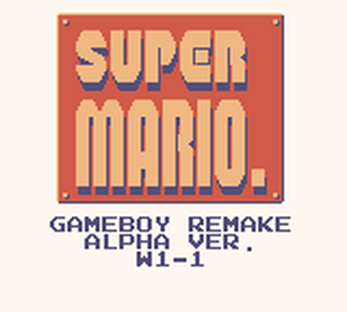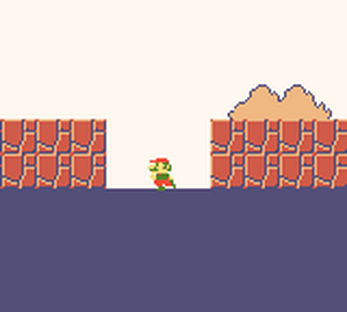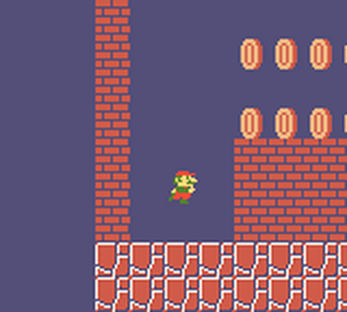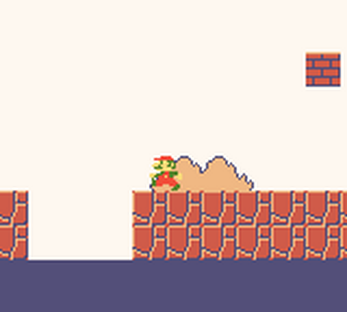Super Mario - GameBoy Remake Prototype
A downloadable game for Windows, macOS, Linux, and Android
A demake of the classic Super Mario game from the Famicom/NES now on the Game Boy!
Note: You will need a Game Boy (preferrably Game Boy Color, but the game will work on a DMG) emulator/flash cart to run this game! I recommend bgb (Windows) or SameBoy (MacOS or Linux), but the game should work on any good emulator, or a flash cart.
Download
Install instructions
Note: You will need a Game Boy (preferrably Game Boy Color, but the game will work on a DMG) emulator/flash cart to run this game! I recommend bgb (Windows) or SameBoy (MacOS or Linux), but the game should work on any good emulator, or a flash cart.
Step by step (Emulator):
1. Install your Game Boy emulator of choice
2. Locate your Game Boy emulator installation on the disk
3. Download the game ROM
4. Copy the game ROM to your Game Boy emulator installation folder (optional)
5. Open your Game Boy emulator
6. Open the game ROM in the Game Boy emulator
If wanting to boot up on a flash cart, please look up instructions and documentation for your flash cart of choice.